
This is a major update, which brings many changes, features and bug fixes. We've addressed most of your suggestions and brought Danbo closer to what we want it to become before we move our sights over to Mesa.
🖥️ Video and Serial Consoles
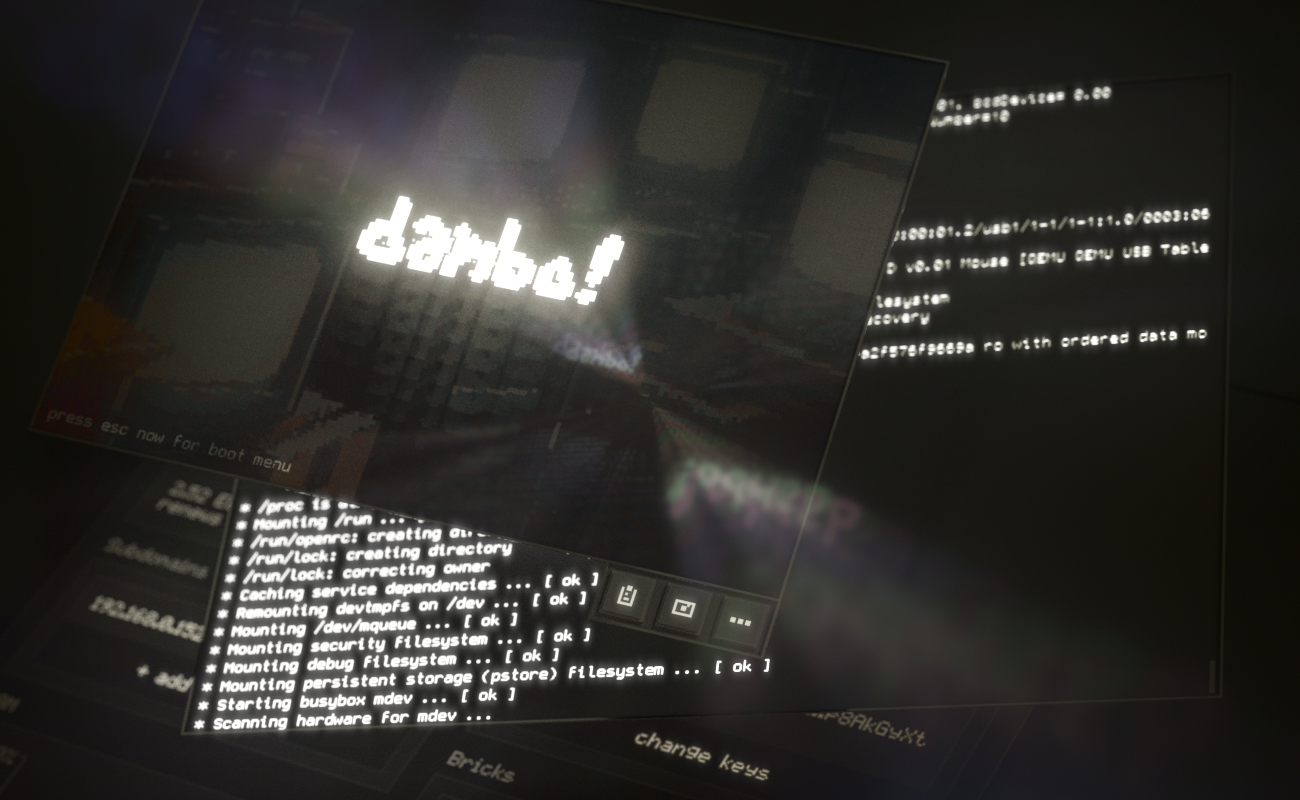
Probably the most requested feature. Raw VNC access is cumbersome, requires dedicated client software to be installed, and, the worst part, it's unencrypted. This means that an ISP or another malicious party between you and the Kyun servers could snoop in on the traffic and see everything in plaintext, including keystrokes.
You can now access both video (VNC) and text (serial) consoles with one click, right in your dashboard, with auto-login. They're protected by 2FA (if enabled) and traffic is encrypted via SSL, so only you and the target server can read the data.
Auto-login will only be automatically enabled for cloud-init (quick) installations. You may need to do a power cycle (stop+start) to apply the new config.
🔑 SSH Key Management

Authorized SSH keys can now be managed via the Danbo dashboard. You can choose multiple public SSH keys and optionally save them to your Kyun account for re-use, with no reboot required when you change them.
This feature is only available for cloud-init (quick) installations.
🔢 Better IP Management
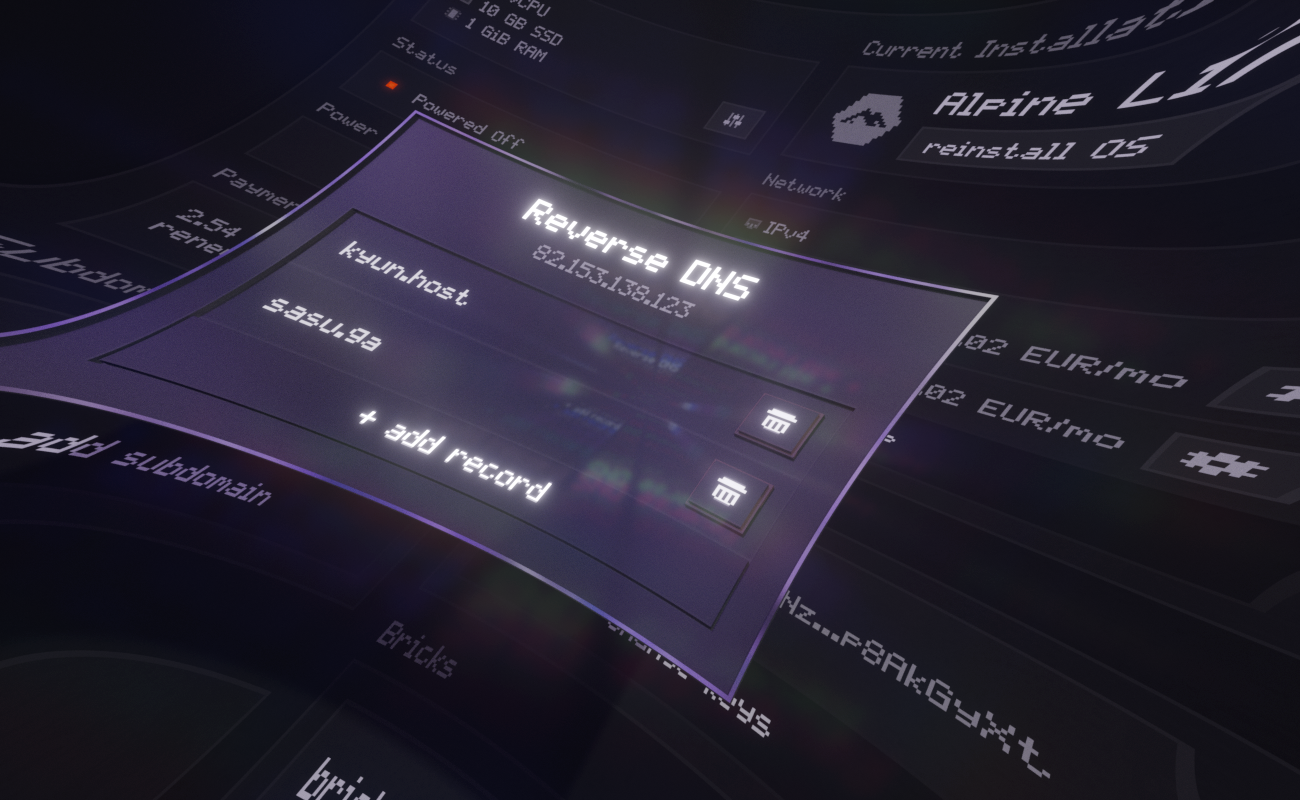
Reverse DNS (PTR) management has been finally added. You can add reverse DNS entries to any of your IPs, without having to contact us.
Records from previous customers set before this update was released may show up, you can safely delete them. From now on, as soon as the VM is deleted or the IP is removed from the Danbo, all entries will be removed automatically.
🔌 Easier API
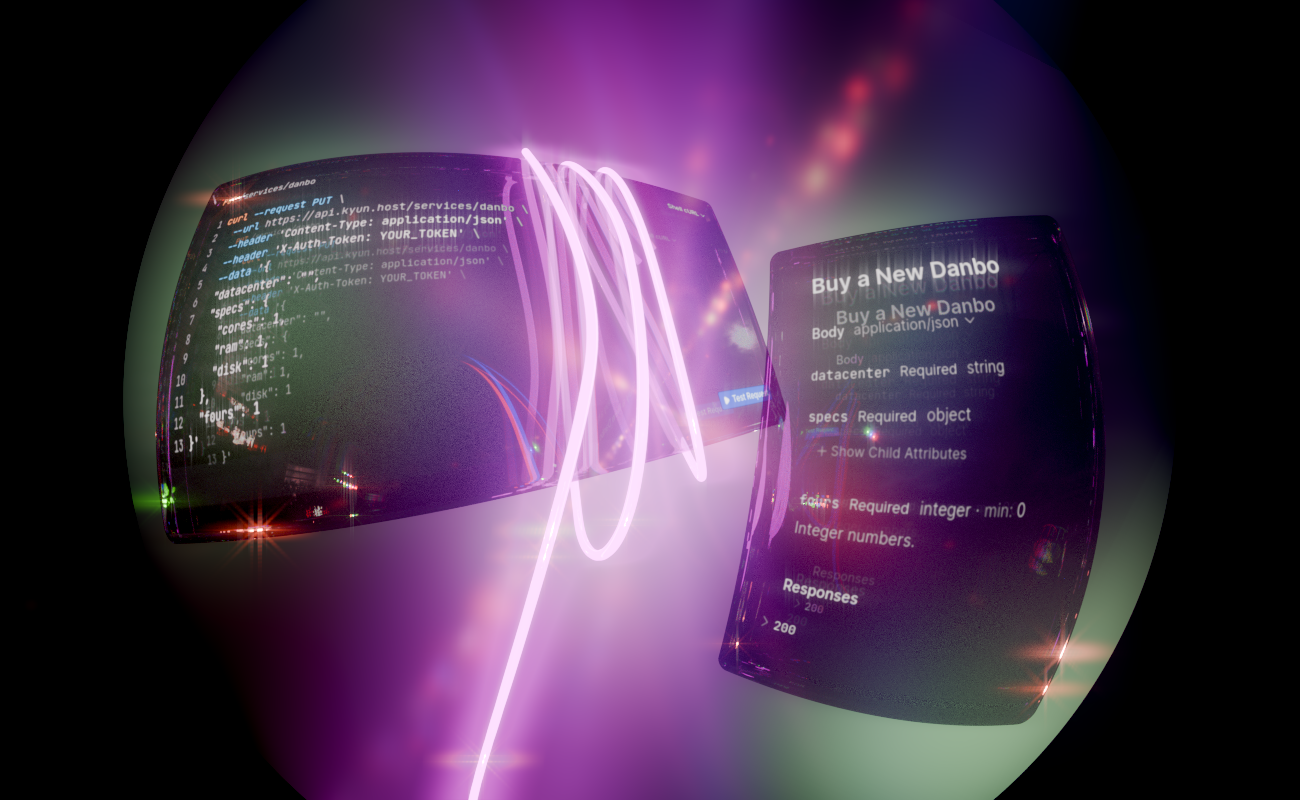
API endpoint documentation is now available at https://api.kyun.host/endpoints, with more details and instructions in the Kyun docs.
This API is the exact same API used for the Kyun frontend, so anything you can do in the frontend, you can also do through the API. Consider the specification to be more or less stable.
Other changes:
- 🦊 The backend is now running on Bun, with Elysia as the API layer.
- 🗝 Public SSH host keys and their fingerprints can now be viewed in the Danbo dashboard. This helps prevent MITM attacks. (only available for SSH servers running on port 22 on the primary IP)
- ♾️ SSH host keys will never regenerate now, and will persist across re-installs. Previously, doing a small change to the cloud-init config (such as changing the hostname of your Danbo) would cause the server host keys to regenerate, which made the SSH client pop up a warning about a potential MITM attack, requiring you to manually remove the old keys from
~/.ssh/known_hostson your local machine. This will also happen now, after the first reboot, but never again. - 🤖 Telegram has been added as a contact & notification method.
- 🧑💻 The Matrix implementation has been rewritten to use unencrypted channels for notifications, because of a bug in the Matrix SDK which caused the directory storing the encryption keys to grow to a whopping 142 GB. No sensitive information was being sent via the notification channels, so it wasn't really worth encrypting.
- 🚀 Performance on the Danbo dashboard has been improved. Previously, the UI thread used to freeze for up to 200ms every second because of unoptimized chart rendering.